Why is the text in my newsletter disappearing on mobile?

I recently had a friend message me. She had set up a welcome letter automation for her new newsletter subscribers. One of her new subscribers had messaged her that the text in her welcome letter wasn’t showing up when they opened the email! Oh no! What happened?
Dark mode. Optimize your email for dark mode by choosing a text color that is not 100% black. When your text is 100% black, dark mode on mobile devices will change the text to white making your copy invisible if you don’t have a colored background on your newsletter! So, be sure to use an off black in your emails and newsletters. We chose to use #6e6e6e. This seemed to work best for both modes, but you should test to see what works best for your newsletter.
You can test to see what works best for your newsletter by sending yourself a test email, turning dark mode on and off on your mobile, and comparing the differences.
I hope this is helpful to someone out there. Do you have other tips and tricks on the subject of newsletter optimization? Please leave a comment, so we can all help each other!
Tagged: How do I optimize text for dark mode in my newsletter? Newsletter text disappearing on mobile, how to fix?
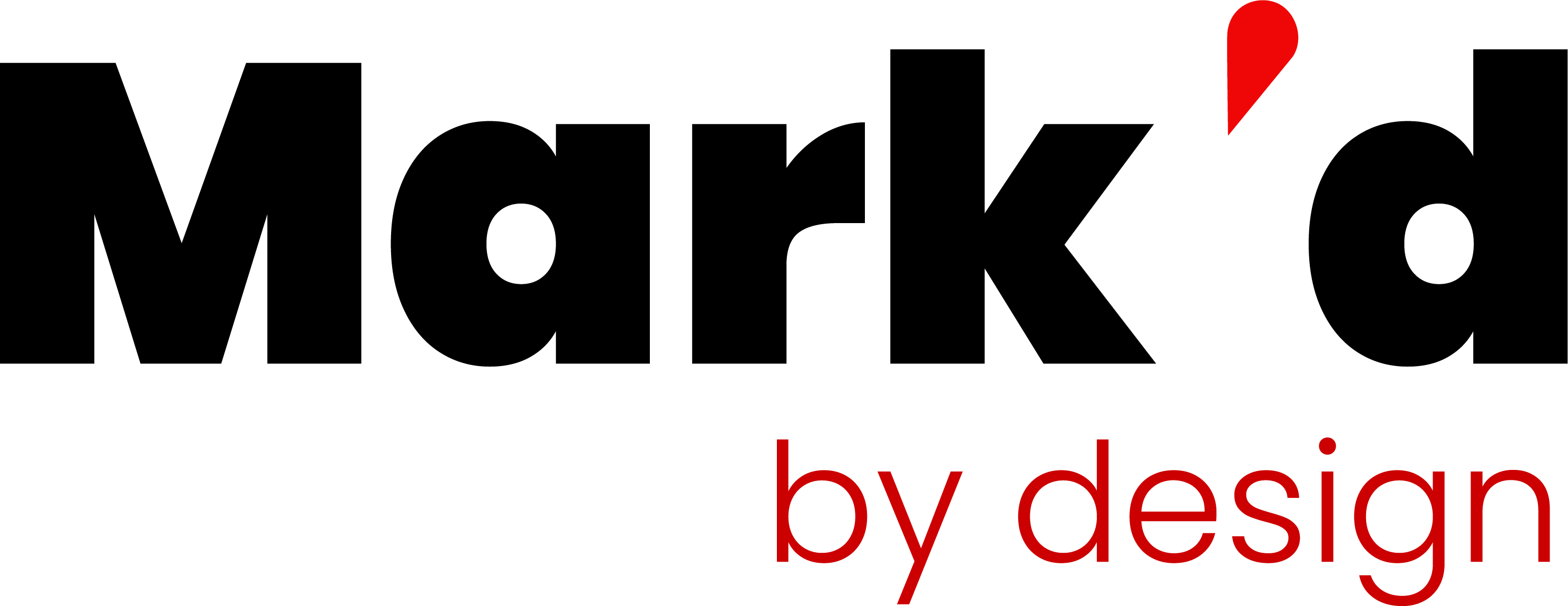
0 Comments